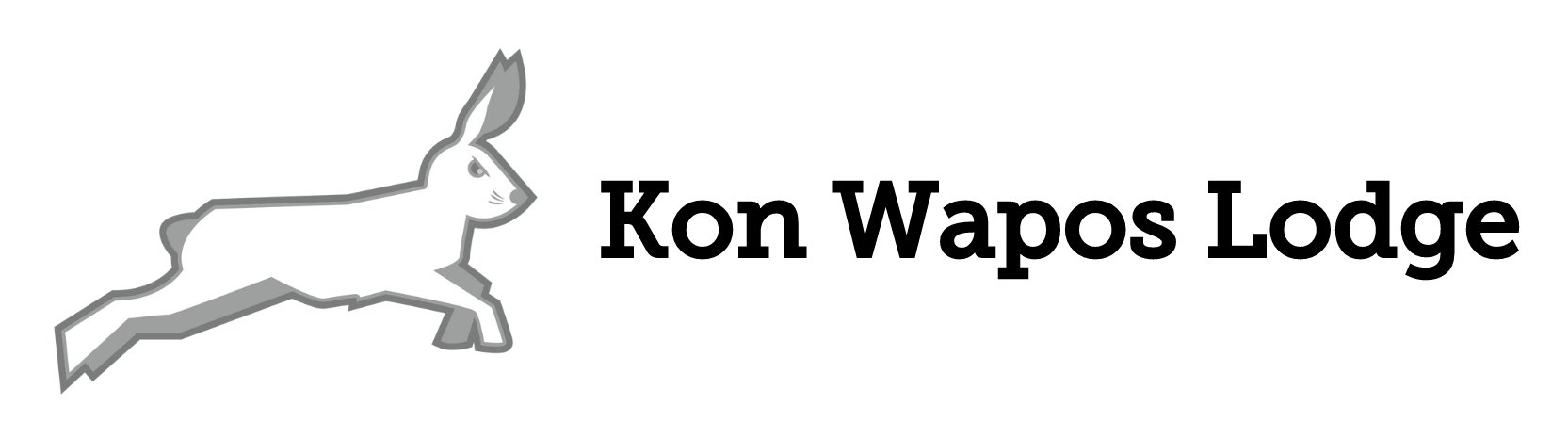New in 2024
The preferred method for unit visitations is in-person. The OA visitation team will share information about the OA and Kon Wapos Lodge, promote summer camp and conduct a unit election if there are eligible youth. When conducting an in-person Unit Election, teams should leverage Lodgemaster to create the Unit Election Form after the Unit Leader uploads their eligible candidates. Paper forms are available in the Council Office when using Lodgemaster is not possible (no internet at the election site, etc.). Immediate recognition of elected youth Ordeal candidates is part of the unit election ceremony. There is also a new component to present Ordeal candidates with a white ribbon to be worn on their right pocket as a temporary insignia.
Chapter Unit Election teams can access OA Lodgemaster to administer unit elections at lodgemaster.oa-bsa.org. If you need access to Lodgemaster, please contact Tom Burke at tom.burke@konwapos.org.
When a unit requests an election, they will indicate three dates and times for their election. Lodgemaster will generate an email to the chapter’s election coordinator to notify of a requested election.
To schedule an election, log in to Lodgemaster’s Inductions Portal. Requested unit elections will appear in the “Visit Scheduling” box in the bottom right corner, sorted by chapter. Select the unit to confirm their election date and time. This will trigger an email to the unit leader to provide their unit’s candidates. Unit leaders should upload their unit’s candidates directly into Lodgemaster.
If a unit did not receive an email to schedule their election, they can request an election at unitelections.konwapos.org
Once the Unit has requested their election in Lodgemaster, go to “Visit & Election Management” on the right-hand side of the Inductions Dashboard within Lodgemaster. Search for and select the Unit. If the election is scheduled, there should be an option to “Import Eligible”. Select “Import Eligible”. Select the file that’s saved to your computer. Please be sure to delete the example row in the template. Once the example row is deleted, click the import button (the arrow pointing up).
If a Unit Leader is unable to submit their candidates directly into Lodgemaster, they can submit via the website and those forms will be routed to the chapter adviser.
Election Form
A unit’s election form can be printed pre-filled directly from Lodgemaster. To do this:
- Visit & Election Management
- Select the unit
- From the header, select Unit Reports, then Unit Election Report
Ballots
- Visit & Election Management
- Select the unit
- From the header, select Unit Reports, then Unit Election Ballots
- Note: these are optional
Ordeal Candidate Letter
- Click here to view and download the Ordeal Candidate letter
In Lodgemaster, navigate to the Unit’s election
- From the Inductions Portal, select the unit from the Visits Awaiting Posting section. These are sorted by chapter.
- In the Eligible Youth section, mark each candidate the appropriate status: not elected, elected, or declined
- Complete at least the following fields:
- Status: Announced
- All fields in the Counts section
- Unit Leader Name
- Submit for approval
Need Help?
Contacts:
Tyler Opgenorth: tyler.opgenorth@konwapos.org
Preston Podolske: preston.podolske@konwapos.org
Tom Burke: tom.burke@konwapos.org